
You may be wondering how to increase the visibility of your local business website online and attract more customers in 2025. For that, the quality of your website’s mobile optimization is more important than ever, as it aids in improving your local SEO and boosting your search rankings. With more people using smartphones to find nearby products and services, having a website that works smoothly on mobile devices can make all the difference.
In this article, you’ll learn why mobile optimization is key to local SEO success and discover practical strategies to help your business get noticed by local customers. Keep reading to find out how to improve your mobile presence and climb the local search rankings!
Why Mobile Optimization Matters for Local SEO
Mobile devices have transformed how people find and interact with local businesses. In 2025, mobile usage continues to rise at an impressive rate, and most local searches now happen on smartphones. Therefore, ignoring mobile optimization is no longer an option for businesses that want to rank in local search results.
Growth in Mobile Search Traffic and Local Intent
Mobile search traffic has outpaced desktop for several years, and it’s only growing. Here are a few interesting facts to highlight:
- Over 60% of Google searches now come from mobile devices.
- A large portion of these mobile searches have local intent, meaning users are often looking for nearby businesses, services, or products.
- Searches like “near me” or “open now” are almost always made from phones.
- Users expect instant, location-based results tailored to their current needs.
- This trend means that local businesses must be easily discoverable and accessible on smartphones to capture this valuable audience.
This trend clearly shows that people rely on mobile devices when they’re ready to take action. For that, it doesn’t matter whether that’s visiting a shop, booking an appointment, or ordering food.
How Google’s Mobile-First Indexing Impacted Local Rankings?
Google now primarily uses the mobile version of your website for indexing and ranking. That means:
- If your site performs poorly on mobile, your local SEO rankings can suffer. Hence, resulting negatively affecting your local search rankings.
- Mobile-first indexing also prioritizes user experience on mobile devices, such as page speed and ease of navigation, which directly impacts your visibility in local search results.
- Your website’s structured data, content, and navigation must be equally accessible and optimized for mobile users.
Businesses that fail to prioritize mobile optimization are at a disadvantage, especially when it comes to competing in local search.
How Mobile Usage Shapes Consumer Behavior for Local Businesses?
Mobile technology encompasses more than mere convenience. It significantly affects the modalities and timings of customer interactions with businesses.
- Quick decisions: People often search on the go, looking to make fast decisions (e.g., where to eat or get a service).
- High conversion intent: Mobile users searching for local businesses are usually closer to taking action.
- User expectations: They expect fast load times, easy navigation, and instant access to key info like location, hours, and phone number.
In short, mobile optimization connects businesses with ready-to-act customers at the exact moment they’re looking. Because of these behaviors, businesses that provide a smooth mobile experience are more likely to attract and convert local customers.
9 Key Elements To Consider When Doing Mobile Optimization on Your Website for Local SEO
To rank high in local searches, especially on mobile devices, your website needs to be more than just “mobile-friendly.” It needs to be fully optimized for performance, usability, and local relevance.
Below are the 9 key elements every business should focus on to improve mobile optimization for local SEO in 2025:
1. Responsive Web Design
Responsive web design means your website automatically adjusts its layout and elements to fit the screen size of the device being used, whether it’s a smartphone, tablet, or desktop. Instead of building separate versions for each device, opting for a responsive design of your website ensures that users get the best viewing experience on any screen.
Why it matters for local SEO:
- Google favors mobile-friendly websites in local search results. And responsive design is the most reliable way to meet that standard.
- A consistent and smooth user experience across all devices reduces bounce rates and keeps visitors engaged, signals that Google uses to evaluate search rankings.
- For mobile users searching for local services or products, a responsive website helps them find information quickly, leading to more in-store visits or inquiries.
How to do it right:
- Use a mobile-first approach when designing or updating your website layout.
- Choose a responsive theme if using website builders like WordPress, Shopify, or Wix.
- Make sure text, images, and buttons adjust smoothly without horizontal scrolling.
- Test your website using Google’s Mobile-Friendly Test to identify and fix design issues.
- Regularly check your website performance on different devices to catch any layout issues early.
2. Fast page load times and performance optimization
Page speed refers to how quickly your website loads and becomes usable for visitors. On mobile devices, speed is even more critical, as users expect fast, smooth experiences and won’t wait around for slow-loading pages.
Additionally, performance optimization is all about speeding things up and making your site run more smoothly and efficiently.
Why it matters for local SEO:
- Google uses page speed as a ranking factor, especially for mobile-first indexing, meaning slow sites can hurt your position in local search results.
- Mobile users searching for local businesses often make quick decisions. If your site loads slowly, they’re more likely to leave and visit a competitor.
- A fast-loading site improves user satisfaction, reduces bounce rate, and increases conversion chances for actions like calls, form fills, or directions.
How to do it right:
- You can easily compress and resize your images to make their file sizes smaller without sacrificing any quality. Another great option is to convert them to the latest image formats, like WebP, which helps reduce the image size while still preserving its wonderful quality!
- Enable browser caching to let returning visitors load your site faster by storing key elements locally.
- Minify CSS, JavaScript, and HTML files to remove unnecessary code and speed up processing.
- Use a content delivery network (CDN) like Cloudflare to serve your website faster across regions.
- Consider implementing Accelerated Mobile Pages (AMP) for content-heavy pages like blog posts, where lightning-fast loading helps retain visitors.
- Test your site speed regularly using tools like Google PageSpeed Insights or GTmetrix, and address any flagged issues.
3. Simple and intuitive mobile navigation
Mobile navigation refers to how easily users can move through your website on a smartphone or tablet. It includes menus, buttons, links, and the overall layout of your pages. A clear, user-friendly navigation system ensures visitors can find what they’re looking for without confusion or frustration.
Why it matters for local SEO:
- Easy navigation helps reduce bounce rates and keeps users engaged, which are positive signals for Google’s ranking algorithm.
- Mobile users often look for specific local information quickly, like business hours, directions, or contact details. So your navigation should make that information easy to find.
- A seamless mobile experience encourages longer visits and higher conversion rates, which can improve your visibility in local search results.
How to do it right:
- Use a simple hamburger menu that expands into clearly labeled categories.
- Keep the number of menu items to a minimum. Try to list only the most important pages.
- Include quick-access buttons or links for key local actions, such as “Call Now,” “Get Directions,” or “Book an Appointment.”
- Make sure touch targets (like buttons and links) are large enough to be tapped easily without zooming.
- Avoid pop-ups or interstitials that block the screen or interfere with navigation.
- Test your navigation on multiple devices to ensure smooth performance and ease of use.
4. Easy-to-read content and mobile-friendly layouts
On mobile devices, users scan content quickly. If your website has cluttered layouts, small fonts, or long blocks of text, visitors are more likely to leave. A mobile-friendly content structure ensures that your message is clear, readable, and engaging, no matter the screen size.
Why it matters for local SEO:
- Readable content keeps users engaged longer, which signals relevance and quality to search engines.
- When local users can quickly understand your services, they’re more likely to take action, such as visiting your store or calling your business.
- Difficult-to-read websites lead to high bounce rates, which can negatively impact your local search rankings.
How to do it right:
- Use short paragraphs (2–3 sentences max) to make text easier to digest on small screens.
- Break up content with bullet points, numbered lists, and subheadings to improve scannability.
- Choose clean, legible fonts and make sure text size adjusts well on different screen sizes.
- Keep enough white space between elements to avoid a cluttered appearance.
- Avoid using intrusive pop-ups or interstitials that cover the screen or block access to key content.
- Highlight key local information (like address, opening hours, or service areas) prominently in the layout.
5. Local Keywords and Content
Local keywords are search terms that include specific geographic locations, such as city names, neighborhoods, or regions. Creating content around these terms helps search engines understand where your business operates and whom it serves. It also makes your website more relevant to people searching for services nearby.
Why it matters for local SEO:
- Using location-specific keywords improves your chances of appearing in search results when users look for businesses “near me” or in a particular area.
- Search engines prioritize content that’s locally relevant, especially when it matches what people in your area are actively searching for.
- Content about local topics, events, or updates increases community engagement and builds local authority for your website.
How to do it right:
- Naturally include local keywords (examples like “plumber in Leeds” or “digital marketing agencies in Toronto”) in your headings, meta descriptions, and body content.
- Create dedicated pages for different service areas or locations your business serves.
- Write blog posts or updates about local events, customer stories, or community involvement.
- Add local schema markup to your pages to give search engines more details about your business’s location.
- Make sure your business name, address, and phone number (NAP) are consistent across all pages and platforms.
- Include testimonials or case studies from local clients to further reinforce your local presence.
6. Click-to-call, maps, and directions Integration
Mobile users searching for local businesses often want to take immediate action. It can be whether it’s calling, finding directions, or visiting a store. They just want to surf quickly around your website and take action to fulfill their need. Adding click-to-call functionality and embedding maps directly on your site helps users connect with you faster and more conveniently.
Why it matters for local SEO:
- Click-to-call and map features enhance user experience, encouraging more direct interactions that can lead to sales or visits.
- Google takes user engagement and easy access to heart when ranking local search results. To support this, adding features like call-to-action buttons and requests for directions sends strong signals to boost your visibility.
- Integrating maps can improve visibility in local pack results and increases your chances of showing up for “near me” searches.
How to do it right:
- Add a visible, mobile-friendly call button at the top or bottom of every page.
- Use “tel:” links in your HTML to make phone numbers tap-to-call enabled on mobile devices.
- Embed Google Maps on your contact or location pages with a pin on your exact business address.
- Include a “Get Directions” link that opens Google Maps with your business preset as the destination.
- Make sure your address and contact information are easy to find and match your Google Business Profile.
- Test all phone links and map integrations regularly to ensure they work correctly across devices.
7. Structured Data Markup
Structured data markup (often called schema markup) is code added to your website that helps search engines better understand your business information, such as location, services, reviews, hours, and more.
Yes, it doesn’t change how your site looks to visitors, but it improves how it appears in search engine results.
Why it matters for local SEO:
- Adding local business schema helps search engines connect your site to local searches, boosting visibility in local packs and map results.
- It allows your listings to show rich snippets, such as ratings, hours of operation, or pricing, making them stand out in the results.
- More detailed, accurate data improves search engine trust and helps match your site to relevant local queries.
How to do it right:
- Use Schema.org guidelines to add LocalBusiness markup to your homepage and contact page.
- Include key details like business name, address, phone number (NAP), hours, and service area in the markup.
- Add structured data for reviews, services, and FAQs where appropriate to improve snippet content.
- Use Google’s Rich Results Test tool to verify that your markup is correctly implemented and eligible for rich results.
- Keep your schema data updated whenever you make changes to your business details.
- If you’re not comfortable editing code directly, use plugins like Yoast SEO or Rank Math (for WordPress) to add schema easily.
8. Google My Business Optimization
Google My Business (GMB), now known as Google Business Profile, is one of the most important tools for improving your local online presence. It allows you to control how your business appears on Google Search and Maps, including your business name, location, hours, photos, reviews, and more.
Why it matters for local SEO:
- A well-optimized Google Business Profile increases your chances of appearing in the local map pack, which gets prominent placement on mobile search results.
- Up-to-date and complete information builds trust and helps users decide whether to visit or contact your business.
- Customer reviews and responses directly influence rankings and encourage more people to choose your business over competitors.
How to do it right:
- Claim and verify your Google Business Profile if you haven’t already.
- Ensure your business name, address, and phone number (NAP) are accurate and match your website.
- Select the correct business categories and add relevant services or products.
- Upload high-quality photos of your location, team, and work to make your profile visually appealing.
- Encourage satisfied customers to leave reviews and always respond to both positive and negative feedback professionally.
- Use the Q&A section to answer common customer questions publicly.
- Keep your hours, holiday schedules, and business updates current to avoid misleading potential customers.
9. Voice Search Optimization
With the rise of smartphones and smart assistants like Siri, Google Assistant, and Alexa, more people are using voice search to find local businesses. Voice queries tend to be longer and more conversational than typed ones, which means your content needs to match how people naturally speak.
Why it matters for local SEO:
- Voice searches often have strong local intent because users frequently ask for directions, business hours, or nearby services.
- Google prioritizes content that answers common voice-based queries clearly and concisely, especially in mobile and local search results.
- Being optimized for voice search increases your chances of appearing in featured snippets and zero-click results.
How to do it right:
- Use long-tail keywords that reflect natural, spoken language (e.g., “Where can I find a plumber near me?”).
- Incorporating common questions and answers into your content can be a great way to engage your audience. One effective method to achieve this is by using FAQ sections, which can answer many of the questions your readers might have. These sections can really enhance the experience for your audience!
- Optimize for “near me” searches by including geographic terms throughout your site and in headings.
- Write in a conversational tone to align with how users phrase voice queries.
- Ensure your website loads quickly and is mobile-friendly, as these are key ranking factors for voice search.
- Use schema markup to provide structured answers that help search engines pull your content for voice results.
These nine elements, when implemented correctly, will not only improve your mobile site performance but also give your local SEO efforts a significant boost. As more users rely on mobile search to make decisions on the go, optimizing for these factors is no longer optional, it’s essential for ranking and converting in 2025.
Future Trends in Mobile Optimization for Local SEO
Mobile optimization is no longer just about having a responsive website. It’s about keeping up with rapidly evolving technologies and user expectations. As we move through 2025 and beyond, here are two major trends shaping the future of mobile optimization for local SEO:
1. Personalization and AI-Driven Local Experiences
Search engines like Google are increasingly using artificial intelligence (AI) to deliver highly personalized search results, especially on mobile. When users search for local services, AI now analyzes a wide range of signals to generate dynamic summaries from content-rich sources across the web. These summaries are not only tailored to the user’s intent but often contain links to specific web pages that directly answer their query.
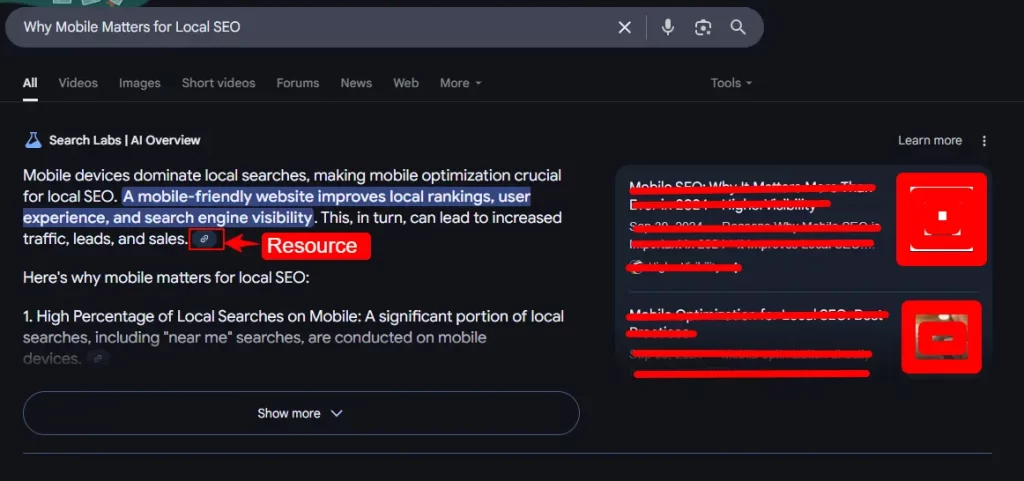
Why it matters for local SEO:
- AI-generated summaries can pull content directly from your site if it’s informative, relevant, and optimized for local search.
- Personalization improves the chances of your business being shown to users who are nearby or have similar search patterns.
- AI systems prioritize structured, clearly written, and locally relevant content, giving optimized businesses an edge.
How to stay ahead:
- Publish detailed, helpful content that answers common local questions.
- Optimize for long-tail and intent-based keywords.
- Use schema markup to help AI understand your content better.
- Ensure consistent updates to business hours, services, and offerings that reflect current trends or local events.
2. Real-Time Updates and Local Signals
Today’s consumers expect immediate, accurate information, especially on mobile. Google and other platforms now use real-time data, such as opening hours, live store visits, service availability, and recent reviews, to prioritize results. Real-time local signals, like frequent updates and active business profiles, influence both visibility and trust.
Why it matters for local SEO:
- Real-time signals improve click-through and engagement rates.
- Actively managed listings are more likely to rank in local packs and map results.
- Up-to-date information prevents negative user experiences caused by incorrect details.
How to stay ahead:
- Keep your Google Business Profile and website updated with current hours, offers, and photos.
- Respond quickly to reviews and customer questions.
- Use features like Google Posts to share time-sensitive promotions or events.
- Integrate location-aware technologies (e.g., GPS-based updates) if relevant to your business.
By focusing on these future trends, you can position your business at the forefront of mobile-first local SEO. Staying proactive with updates and delivering personalized, helpful experiences will be key to standing out in increasingly competitive local search results.
Final Thoughts
Mobile optimization plays a major role in how local customers find and interact with your business in 2025. With more people searching on smartphones than ever before, businesses that don’t have mobile-friendly websites risk losing visibility, traffic, and potential customers. From responsive design and fast loading times to clear navigation and local keywords, each element of mobile optimization helps you rank better in local search and serve your audience more effectively.
If you want to stay competitive in local SEO, now is the time to make sure your site works well on mobile. Small improvements can make a big difference in how easily people can find and contact your business.
Key Takeaways
- Mobile-first indexing is now standard – Google primarily uses the mobile version of your site for indexing and ranking.
- Most local searches happen on mobile – If your site isn’t mobile-friendly, you could be missing out on nearby customers.
- Responsive design is essential – Your website should automatically adjust to different screen sizes for a smooth user experience.
- Fast loading speeds boost rankings – Slow mobile sites can hurt your SEO and drive visitors away.
- Clear navigation helps mobile users – Easy-to-use menus and clickable buttons improve both usability and engagement.
- Click-to-call and map integration matter – Mobile users often want to contact or locate you quickly, so make it simple.
- Mobile-friendly content ranks better – Use shorter paragraphs, larger fonts, and easy-to-scan layouts.
- Local keywords help mobile searchers find you – Include location-based terms in titles, headings, and meta descriptions.
- Google Business Profile must be mobile-ready – Keep your info up to date, and make sure it looks good on smartphones.
- Test your site regularly – Use tools like Google’s Mobile-Friendly Test to spot and fix mobile issues early.
FAQs
What are common mistakes in mobile optimization for local SEO?
Common mistakes include slow-loading pages, non-responsive layouts, small touch targets, cluttered navigation, and not optimizing images or content for mobile users.
How does Google My Business relate to mobile local SEO?
An optimized Google My Business profile increases your chances of appearing in local mobile searches, as it provides accurate business information and enhances visibility in map results.
How can local businesses benefit from mobile optimization?
Mobile optimization can lead to higher search rankings, increased website traffic, more customer engagement, and ultimately, more sales and foot traffic for local businesses.
